
Your Chat Becomes Game Night
In just a few clicks, ignite your chat's wildest quotes into a laugh-out-loud "who-said-it" showdown. Assemble the squad and prepare to relive your greatest hits.
How the Chaos Unfolds
We dig through your group chat's best banter to find the most iconic quotes.
Create Your Game
Follow the steps to get started
Export your group chat
Choose your platform for instructions
Follow these simple steps on your Mac computer to export your iMessage history. (~3 minutes ⏱️)
1Get the Tool Ready
First, open the Terminal app (you can find it with Spotlight: Cmd+Space).
Then, copy the command below, paste it into Terminal, and press Enter to run it. This single command downloads the iMessage Exporter tool and makes it ready to run. It's a trusted open-source program that runs securely on your computer, and your messages are not sent anywhere.
cd ~/Downloads && curl -LO "https://github.com/ReagentX/imessage-exporter/releases/latest/download/imessage-exporter-x86_64-apple-darwin" && chmod +x ~/Downloads/imessage-exporter-x86_64-apple-darwinFollow these simple steps on your mobile device to export your WhatsApp chat history.
1Export Your Chat
In your group chat settings, tap Export Chat.
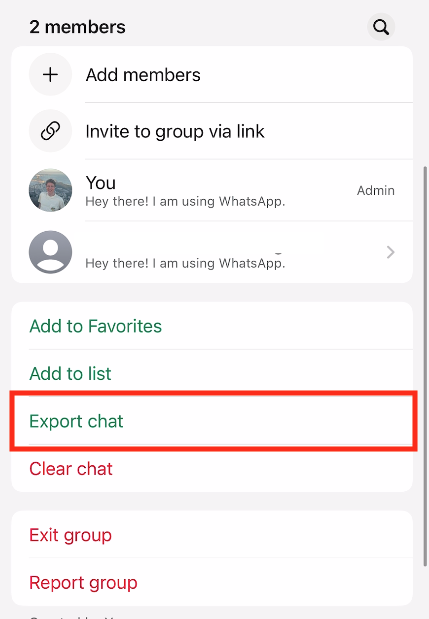
2Choose "Without Media"
This is a critical step! The game cannot be generated if media is included.
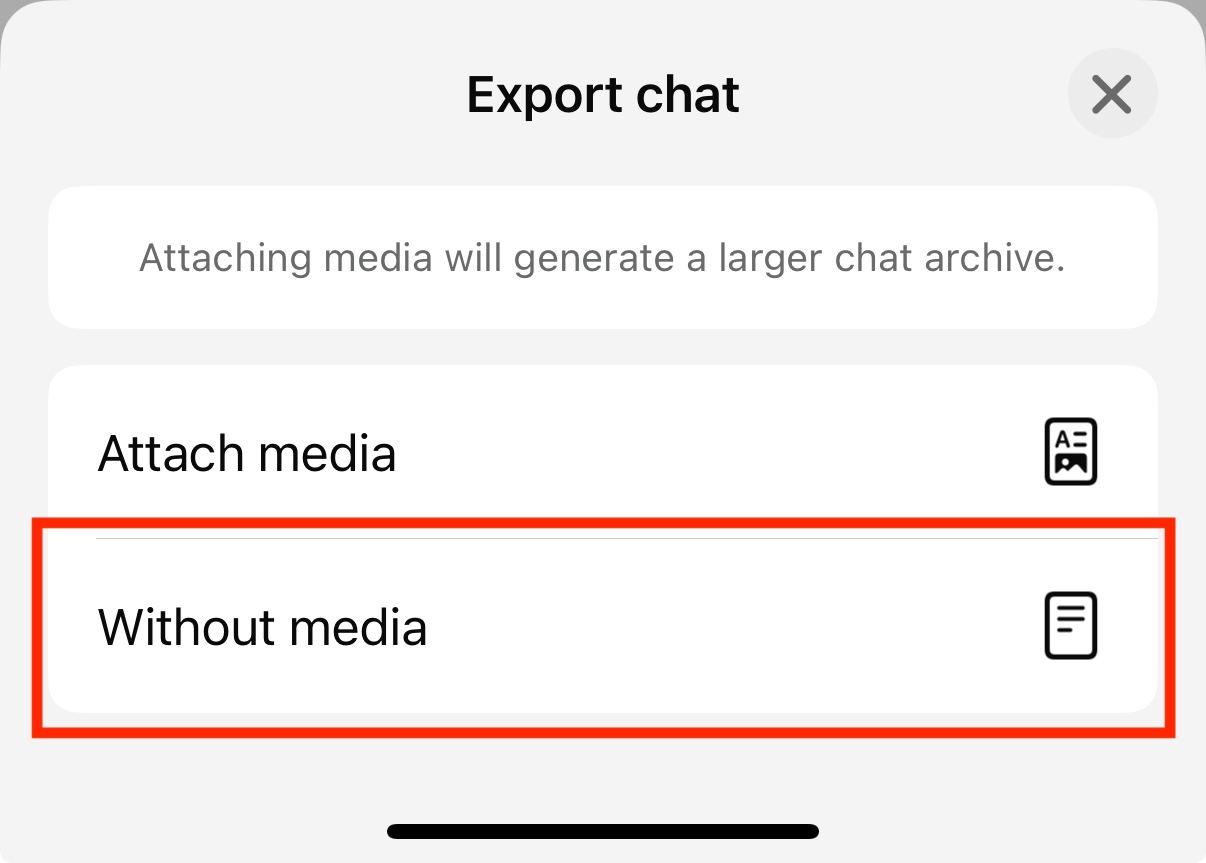
3Save and Upload
Save the exported file to your device, then use the "Upload" button below to select it.
📝 Remember: Take note of the file name (e.g., "WhatsApp Chat with...") and where you saved it!
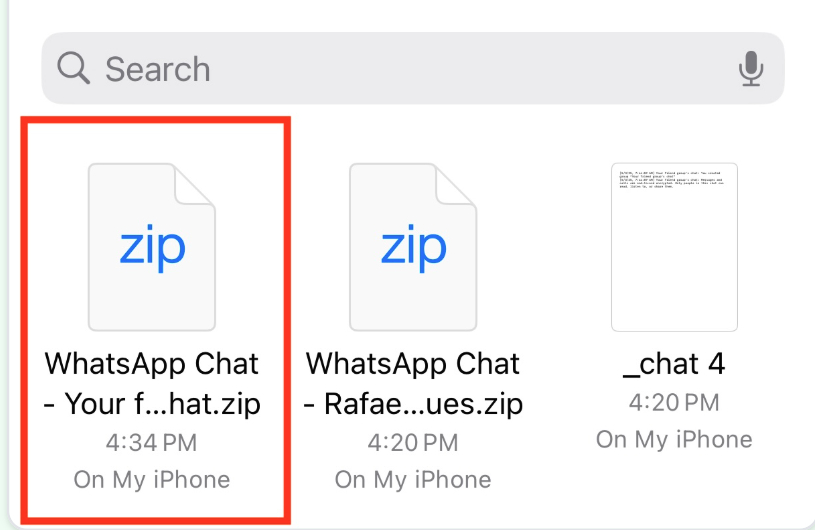
Upload your chat file
Upload the .txt or .zip file you exported.
Your privacy is our top priority. The uploaded chat content is sent securely to Google's Gemini API for the sole purpose of generating your game. Because we use their paid, enterprise-grade service, Google is contractually prohibited from using your data to train their models. Your chat is processed to create the game and then immediately discarded from our systems.